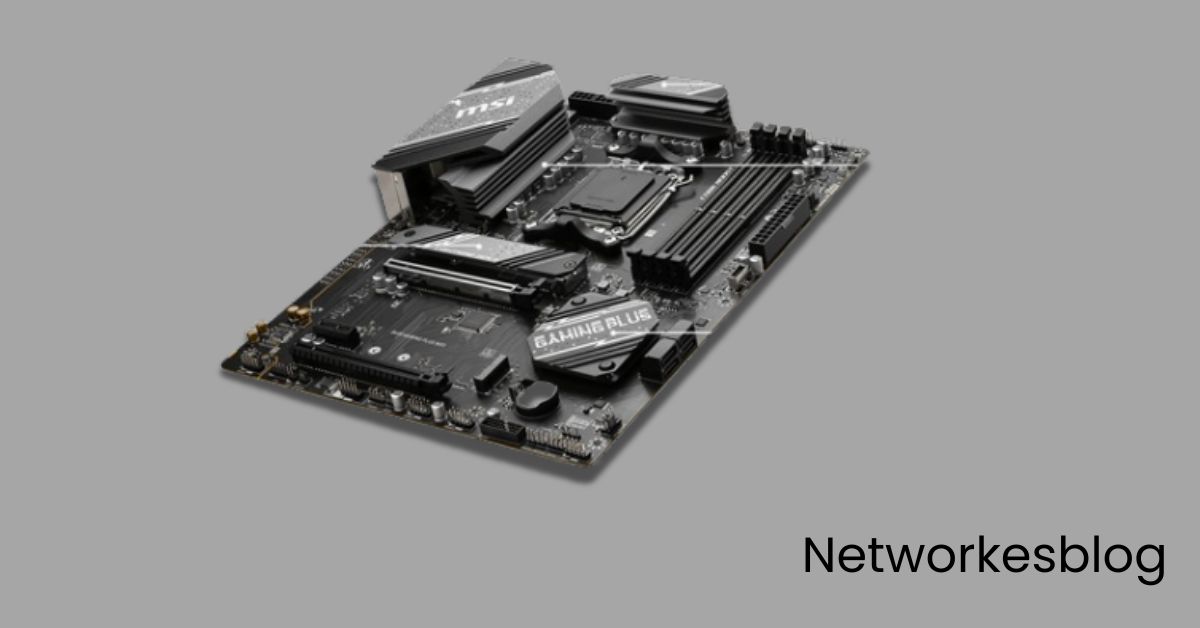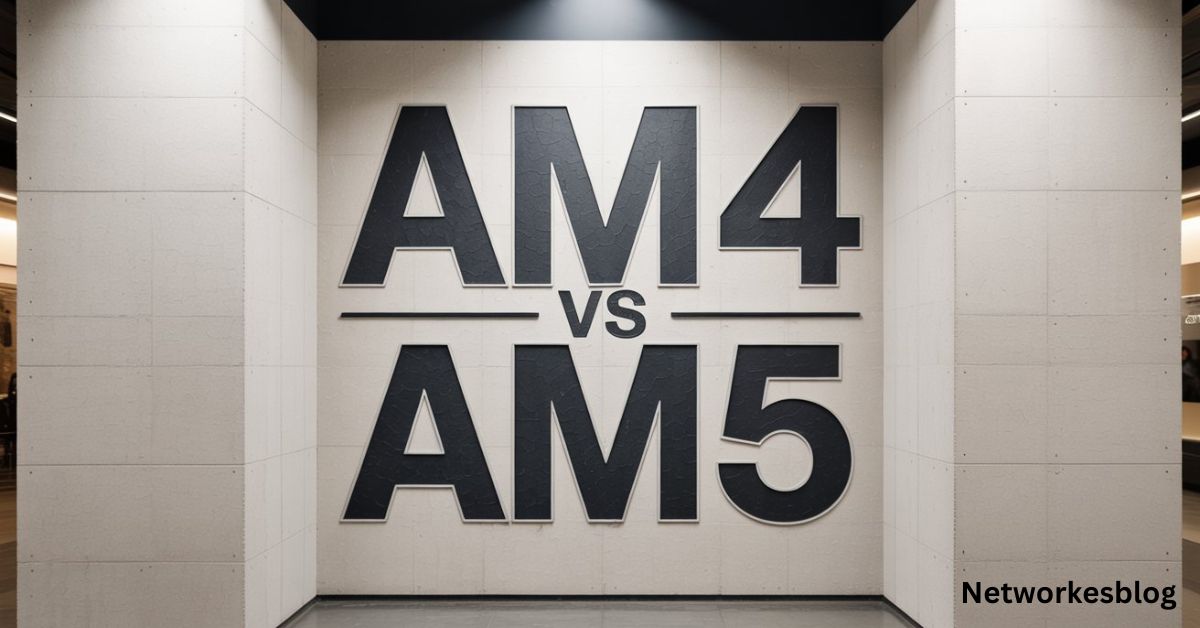If you’re planning to build or upgrade your computer, understanding motherboard form factors is one of the first and most crucial steps. The form factor determines the physical size of the motherboard, its layout, and the type of case and components it supports. With different options available—like ATX, Micro-ATX, Mini-ITX, and more—it’s essential to pick the right one for your performance needs, budget, and space constraints.
In this comprehensive guide, we’ll explore everything you need to know about motherboard form factors, from definitions and dimensions to pros, cons, and compatibility.
What is a Motherboard Form Factor?
A form factor refers to the standardized size, shape, and layout of a hardware component—in this case, the motherboard. It includes:
- Physical dimensions (height and width)
- Mounting hole locations
- Power connector placement
- RAM and PCIe slot layout
- Rear I/O port positioning
Form factors exist to ensure that motherboards can fit into specific cases and work smoothly with other components like power supplies, cooling systems, and graphics cards. Choosing the wrong form factor can result in a case that’s too small, or worse, a completely incompatible build.
Why Form Factor Matters in PC Building

Selecting the correct motherboard form factor is more than a matter of fitting your components inside a case. It influences the following:
- Expandability: Larger boards offer more slots for RAM, GPUs, storage, and peripherals.
- Airflow and Cooling: Bigger boards often allow better spacing for fans and heat sinks.
- Cable Management: Smaller boards might lead to tighter spaces and messier cables.
- Budget: Compact boards are typically cheaper, but they may compromise features.
- Portability: Mini builds are great for travel or minimalist setups.
Let’s dive into the most common motherboard form factors available today.
ATX (Advanced Technology eXtended)
ATX is the most commonly used motherboard form factor, especially among gamers, power users, and professionals.
- Dimensions: 12 x 9.6 inches (305 x 244 mm)
- Ideal For: Mid-tower and full-tower cases
- Typical Use Cases:
- Gaming rigs
- Workstations
- Enthusiast builds
Key Features:
- Supports 4 to 8 RAM slots
- Multiple PCIe slots for GPUs, sound cards, Wi-Fi cards, etc.
- Ample room for cooling solutions and M.2/NVMe drives
- Better overclocking potential due to improved power delivery
Why Choose ATX?
If you’re building a high-performance PC and want room for expansion and customization, ATX is often the best choice. It strikes a balance between size and functionality.
Micro-ATX (mATX)
Micro-ATX is a scaled-down version of ATX, offering fewer expansion slots while maintaining compatibility with most standard cases and components.
- Dimensions: 9.6 x 9.6 inches (244 x 244 mm)
- Ideal For: Budget builds, compact systems, office PCs
- Use Cases:
- Entry-level gaming
- Budget-friendly desktops
- Home office setups
Key Features:
- Typically 2–4 RAM slots
- One or two PCIe slots
- Fits in both mATX and ATX-compatible cases
- Often more affordable than ATX boards
Why Choose Micro-ATX?
If you’re building a computer on a budget or don’t need multiple GPUs and add-in cards, Micro-ATX provides great value without sacrificing essential features.
Mini-ITX
Mini-ITX is designed for ultra-compact systems. These boards are ideal for minimalist setups, home theater PCs, or portable gaming rigs.
- Dimensions: 6.7 x 6.7 inches (170 x 170 mm)
- Ideal For: Small form factor (SFF) cases, HTPCs
- Use Cases:
- Space-saving desktops
- Portable gaming PCs
- Aesthetic minimalist builds
Key Features:
- One PCIe slot (usually for GPU)
- Typically 2 RAM slots
- Limited connectivity compared to larger boards
- Requires efficient cooling and tight cable management
Why Choose Mini-ITX?
Mini-ITX boards are perfect for those who want a powerful but compact system. However, they come at a premium price and may have thermal limitations due to space constraints.
E-ATX (Extended ATX)
E-ATX is larger than standard ATX and offers even more features, aimed at enthusiasts, overclockers, and professionals building powerful workstations.
- Dimensions: 12 x 13 inches (305 x 330 mm)
- Ideal For: Full-tower cases, workstation setups
- Use Cases:
- Video editing and 3D rendering
- Extreme gaming and overclocking
- Multi-GPU and high-storage builds
Key Features:
- Up to 8 RAM slots
- Multiple PCIe lanes and M.2 slots
- Enhanced power phases for stability
- Extra onboard features like dual LAN, Wi-Fi, and audio enhancements
Why Choose E-ATX?
If performance, overclocking, and expandability are your priorities, E-ATX offers unmatched potential—but make sure your case supports it.
Other and Proprietary Form Factors
Other lesser-known or proprietary form factors include
- XL-ATX: Even larger than E-ATX, designed for multi-GPU setups
- BTX: A rare design that improved airflow but never gained popularity
- Proprietary/OEM boards: Found in prebuilt PCs from brands like Dell, HP, and Lenovo—often not upgrade-friendly
These are mostly used in niche markets or corporate environments and are generally not recommended for DIY builders.
Comparison Table of Motherboard Form Factors
| Form Factor | Dimensions (inches) | RAM Slots | PCIe Slots | Best For |
|---|---|---|---|---|
| ATX | 12 x 9.6 | 4–8 | 3–5 | Gaming, general-purpose PCs |
| Micro-ATX | 9.6 x 9.6 | 2–4 | 1–2 | Budget builds, office PCs |
| Mini-ITX | 6.7 x 6.7 | 2 | 1 | Small form factor builds |
| E-ATX | 12 x 13 | 4–8 | 4–6 | Workstations, enthusiast rigs |
| XL-ATX | Varies | 4–8 | 4–7 | Extreme gaming or rendering setups |
How to Choose the Right Motherboard Form Factor
Here’s a simple checklist to guide your decision:
- Case Compatibility: What form factors does your case support?
- Performance Needs: Are you building a gaming rig, editing suite, or general-use PC?
- Upgrade Potential: Will you be adding more RAM, storage, or GPUs in the future?
- Budget: Do you want to spend more on performance or save with a smaller board?
- Aesthetics and Space: Do you prefer a minimalist look or a large, feature-rich build?
FAQ’s
What is a motherboard form factor?
A motherboard form factor defines its size, shape, and component layout.
Which motherboard form factor is best for gaming?
ATX is the most popular and best form factor for gaming PCs due to its expandability.
Can I use a Micro-ATX motherboard in an ATX case?
Yes, Micro-ATX boards are fully compatible with standard ATX cases.
Is Mini-ITX good for a compact build?
Yes, Mini-ITX is ideal for small form factor and portable PC builds.
Does form factor affect PC performance?
Form factor doesn’t directly affect performance but impacts cooling, expansion, and component compatibility.
Conclusion:
Motherboard form factors play a foundational role in how your PC functions, looks, and grows. From compact Mini-ITX setups to powerful E-ATX workstations, there’s a perfect form factor for every use case.
Whether you’re a beginner or an expert, understanding these options helps you avoid compatibility issues and build a system that fits your goals. Take the time to match your form factor with your case, components, and future upgrade plans—and your PC will thank you for it.
Also Read:
How to Update BIOS on Gigabyte Motherboard
CPU Compatible with B550 Motherboard: The Ultimate Guide for Builders
Motherboard Standoffs: What They Are, How They Work & Why You Must Use Them