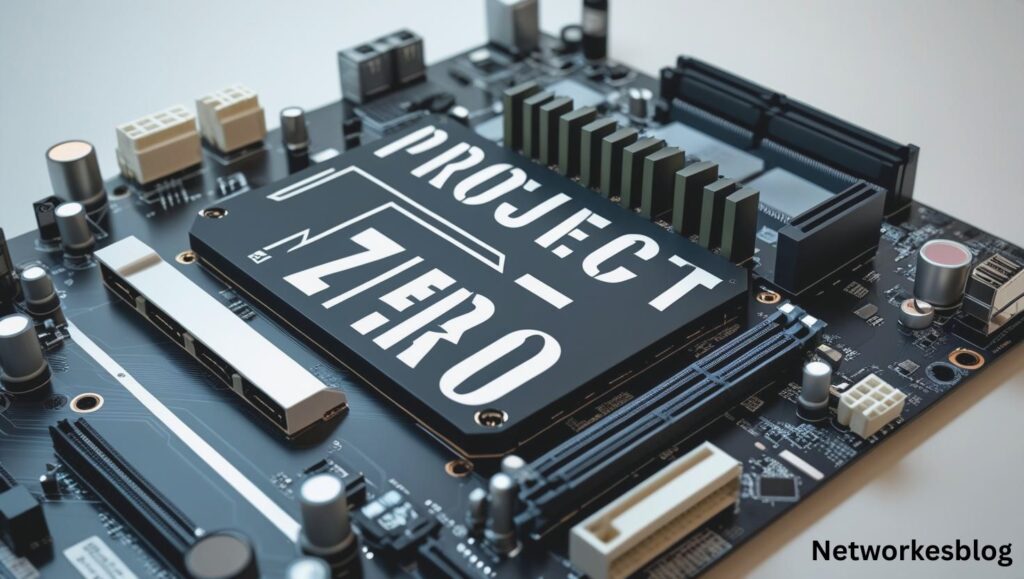In the world of custom PC building, innovation never sleeps. Every year brings new ideas aimed at improving performance, aesthetics, and user experience. One of the most exciting advancements in recent times is the Project Zero motherboard—a groundbreaking concept designed to simplify cable management and enhance the overall look of your build.
Whether you’re a first-time builder, a gaming enthusiast, or a professional content creator, the Project Zero motherboard is a feature-rich, futuristic solution that takes your build to the next level. Let’s dive deep into what makes Project Zero a game-changer in modern PC architecture.
What is a Project Zero Motherboard?
The Project Zero motherboard is an innovative design that flips the traditional layout of motherboards by moving connectors like power cables, fan headers, SATA ports, and front panel I/O ports to the back of the PCB (Printed Circuit Board). This rear-connector layout means fewer visible cables on the front side, resulting in a cleaner, more organized, and aesthetically superior PC build.
This design was popularized by MSI with the launch of its B650M and Z790 Project Zero motherboards, but the trend is quickly spreading across the industry. ASUS, for example, has launched its BTF (Back-To-the-Future) series, which follows a similar approach.
Key Features of the Project Zero Motherboard
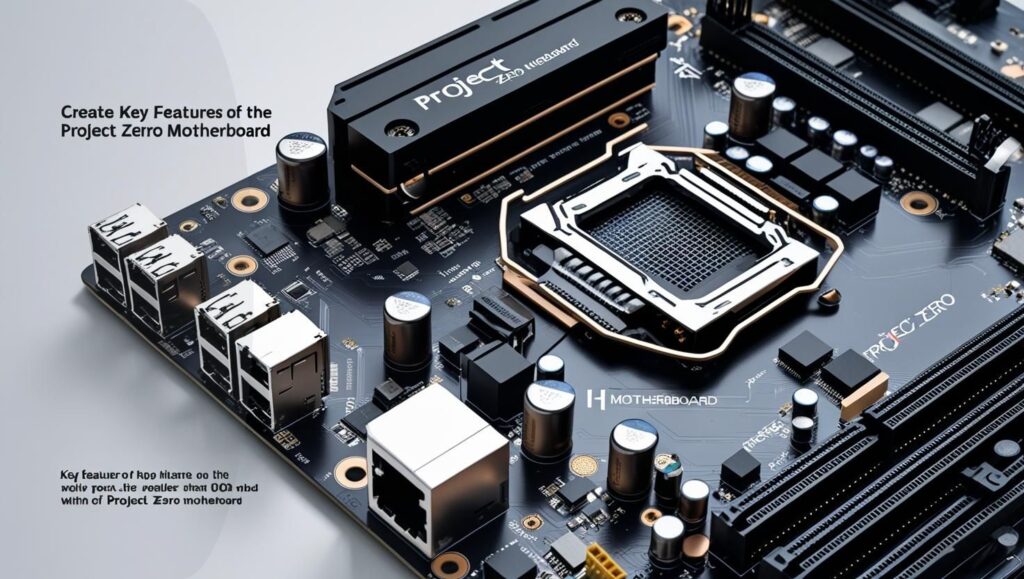
Let’s explore the major features that make Project Zero an innovative leap in motherboard design:
Rear Connector Layout
The core idea behind Project Zero is to relocate all major connectors to the back of the motherboard. These include:
- 24-pin ATX power connector
- 8-pin CPU power connector
- SATA ports
- USB headers
- Front panel headers
- Fan headers
This allows the front-facing side of the motherboard to remain clean and obstruction-free, giving the build a minimalist and professional look.
Improved Airflow and Thermal Performance
Cables are one of the main contributors to obstructed airflow in traditional PC cases. By removing the need for front-facing cables, Project Zero significantly improves air circulation, especially in cases with high airflow designs.
Better airflow leads to:
- Lower CPU/GPU temperatures
- Improved thermal performance for SSDs and RAM
- Quieter fan operation, as cooling systems don’t have to work as hard
Aesthetic Perfection
Let’s face it—PC building is as much about looks as it is about power. A clean and symmetrical layout with minimal cable visibility is a dream for many builders. Project Zero makes this a reality, especially when paired with RGB components and tempered glass side panels.
It’s perfect for:
- Show builds
- Streamer PCs
- Custom water-cooled systems
- RGB-heavy setups
Simplified Cable Management
If you’ve ever built a PC, you know cable management can be time-consuming. With Project Zero, routing cables through the back panel becomes:
- Simpler
- Faster
- More efficient
You’ll spend less time hiding cables and more time enjoying your build.
Who is the Project Zero Motherboard For?
The Project Zero motherboard is designed for builders who prioritize both form and function. It’s especially beneficial for:
- Gamers: Better thermals and aesthetics
- Streamers: Clean builds for on-camera rigs
- Modders: Easier to modify and upgrade
- PC Enthusiasts: Showcase-worthy setups
- Content Creators: High-performance with low noise levels
Even beginners will benefit from the intuitive cable routing and clean layout, making Project Zero accessible for all skill levels.
Compatibility Considerations
Before investing in a Project Zero motherboard, you need to ensure your PC case is compatible with rear connector designs. Not all standard ATX or Micro-ATX cases support this layout, so look for Project Zero-ready or BTF-compatible cases.
Popular compatible cases include:
- MSI MAG PANO M100R PZ
- ASUS GT302 BTF Edition
- Cooler Master Qube 500 Flatpack
- Other open-frame or modular cases with ample rear routing space
You’ll also want to make sure your power supply unit (PSU) has sufficient cable length to reach the rear ports, especially in larger mid-tower or full-tower cases.
Top Project Zero Motherboards in 2025
Here are some of the most popular models available on the market today:
MSI B650M Project Zero
- Supports AMD Ryzen 7000 series
- DDR5 RAM support
- PCIe Gen 4 M.2 slots
- Micro-ATX form factor
MSI Z790 Project Zero
- Compatible with Intel 12th, 13th, and 14th Gen CPUs
- DDR5 & PCIe Gen 5 support
- Multiple M.2 slots
- Advanced cooling options
ASUS BTF Series (e.g., TUF Gaming Z790-BTF)
- Similar rear connector design
- ASUS-exclusive features
- High-end power delivery
These motherboards deliver next-gen connectivity, robust power delivery, and all the premium features you’d expect in high-end boards—just with a revolutionary new layout.
Advantages of Switching to Project Zero
| Feature | Benefit |
|---|---|
| Rear I/O design | Cleaner look, improved cable management |
| Fewer visible cables | Better aesthetics, easier airflow |
| Simplified build process | Less cable routing stress |
| Enhanced airflow | Cooler system, quieter operation |
| Showcase-ready builds | Ideal for RGB and glass-panel cases |
Future of PC Building: Is Project Zero the New Standard?
With the rise of minimalist, high-performance builds and the growing popularity of tempered glass and RGB lighting, Project Zero motherboards are poised to become the next big standard in PC building.
While still relatively new to the market, major brands like MSI, ASUS, and Cooler Master are fully embracing the design, and we can expect even more manufacturers and case designers to follow suit.
FAQs
What is a Project Zero motherboard?
A Project Zero motherboard features a rear-connector design for cleaner cable management and improved airflow.
Which cases are compatible with Project Zero motherboards?
Project Zero motherboards require specially designed cases that support rear I/O layouts, such as MSI MAG PANO or ASUS BTF series.
Does the Project Zero motherboard improve PC cooling?
Yes, by removing cable clutter from the front, Project Zero improves airflow and helps maintain lower system temperatures.
Is the Project Zero motherboard good for gaming builds?
Absolutely, it’s ideal for gaming setups thanks to better thermals, aesthetics, and support for the latest CPUs and GPUs.
Can beginners build a PC with a Project Zero motherboard?
Yes, Project Zero makes cable management easier, making it beginner-friendly for first-time PC builders.
Conclusion:
If you value clean aesthetics, smart design, and better airflow in your PC build, then yes—Project Zero is worth considering. It’s especially great for gamers, streamers, and builders looking for a modern, forward-thinking system layout.
Just make sure your case supports the rear-connector format, and you’re ready to build one of the cleanest, most efficient PCs of your life.
Also Read:
Evatech: Custom Gaming PCs Built for Performance and Style
AM4 vs AM5: Which AMD Platform Should You Choose in 2025?
Motherboard Capacitor: A Complete Guide to Function, Failure, and Maintenance