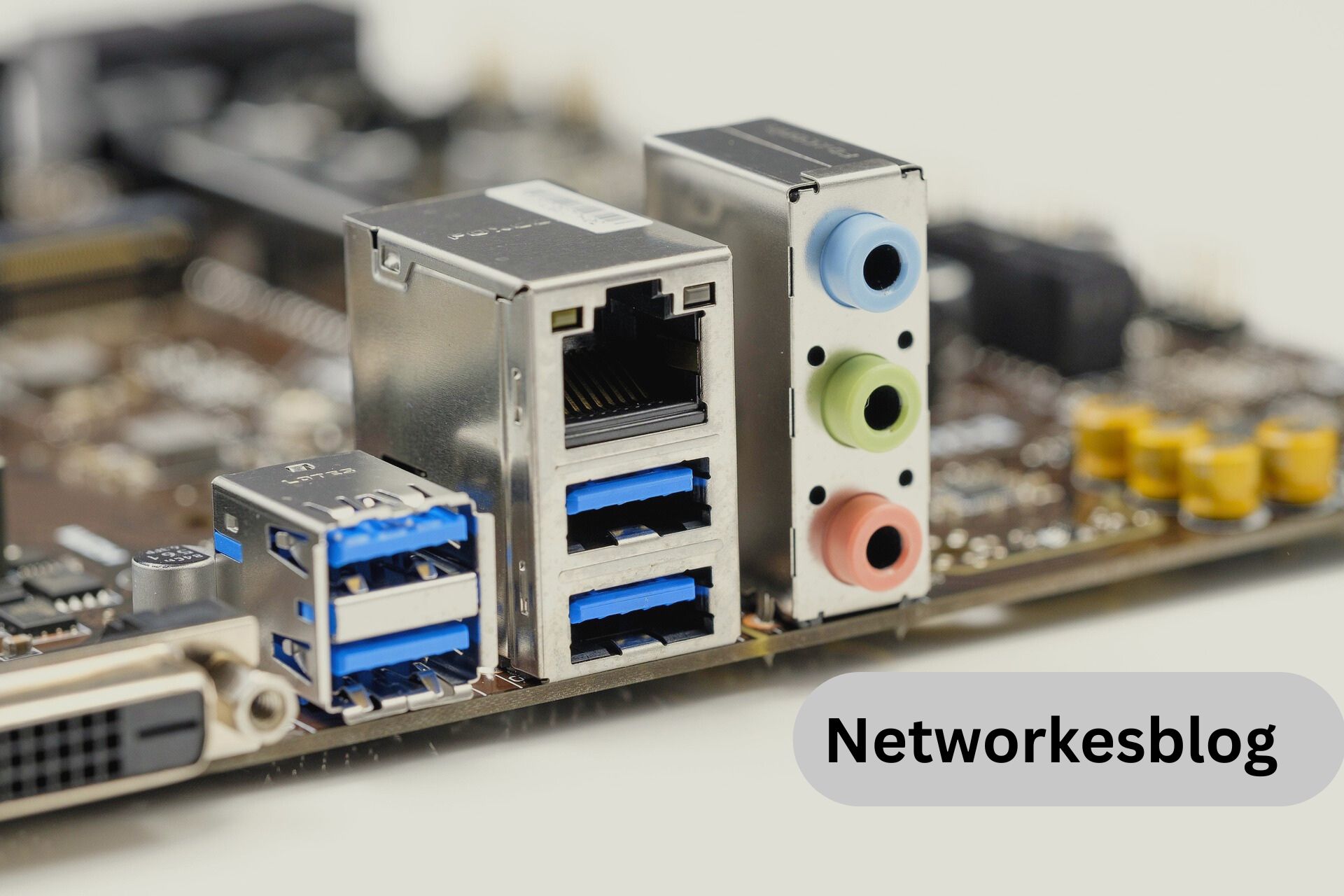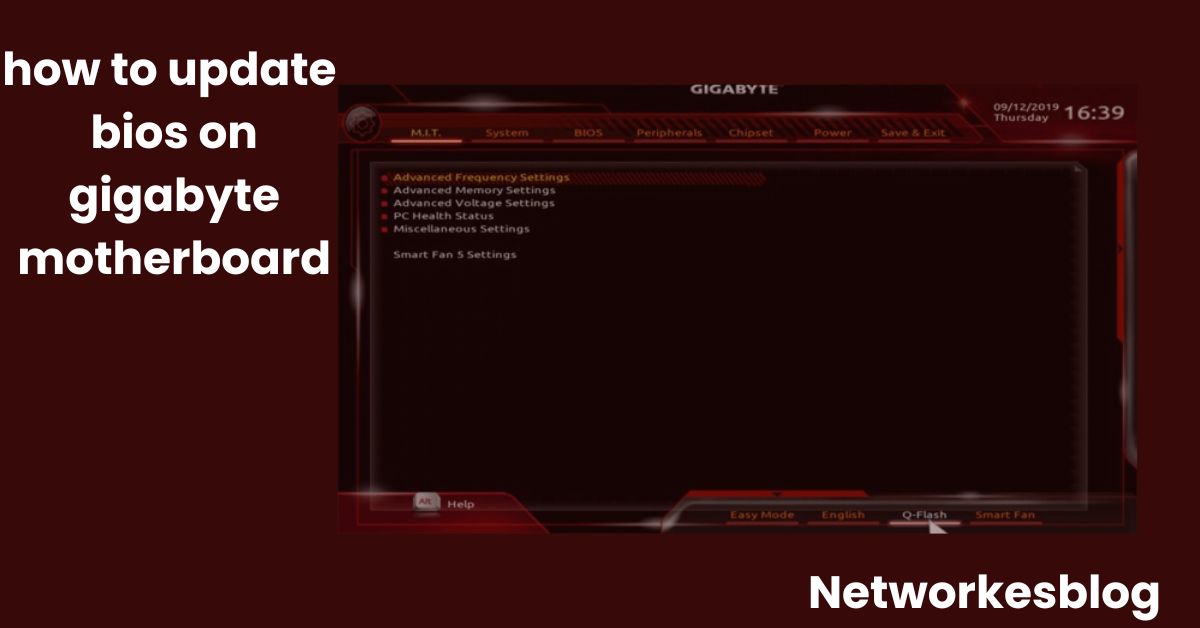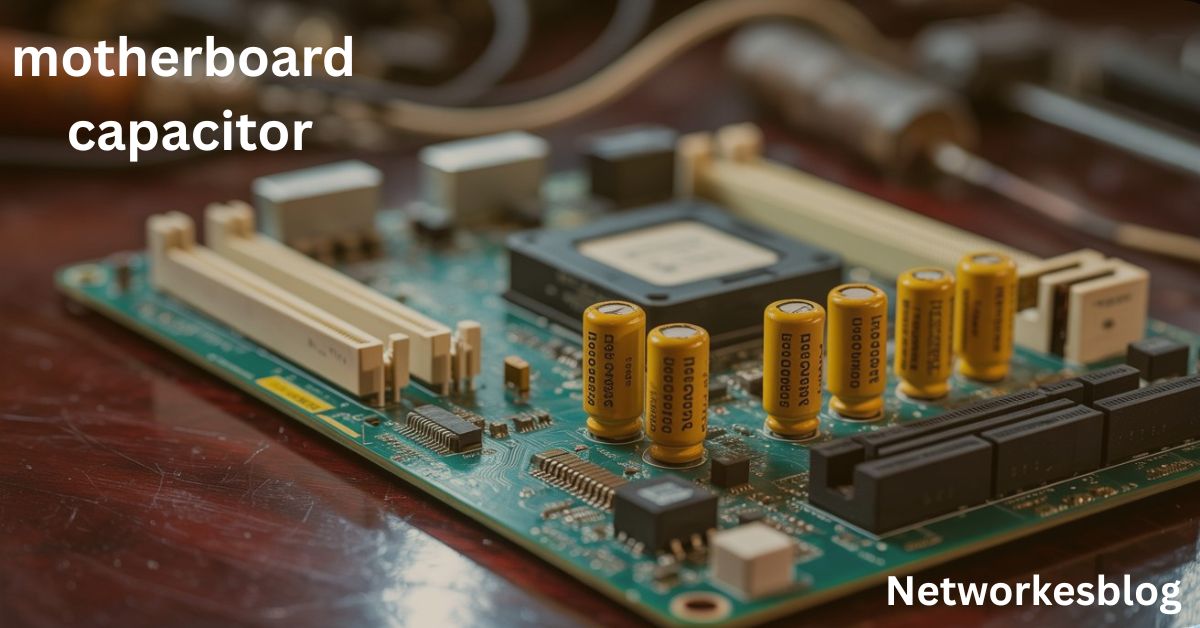If you’re planning to build or upgrade your PC in 2025, you’ve likely come across the term AM4 socket motherboard. It’s one of the most talked-about platforms in the DIY PC space — and for good reason.
Even after nearly a decade since its release, AM4 continues to be a reliable and cost-effective choice for gamers, content creators, and everyday users alike.
In this comprehensive guide, we’ll dive deep into everything you need to know about AM4 motherboards — what they are, how they work, which chipsets to consider, and how to pick the perfect one for your build.
What is an AM4 Socket Motherboard?
The AM4 socket is a CPU socket developed by AMD (Advanced Micro Devices) and launched in 2016. It became the foundation for AMD’s Zen architecture and was designed as a long-term, unified platform for multiple generations of CPUs and APUs.
An AM4 motherboard is a motherboard that includes the AM4 socket — the physical interface that allows the CPU to communicate with the rest of the system. This socket supports a wide range of AMD processors, making it one of the most versatile and long-lasting platforms in PC history.
Compatible AMD Processor Families:
- Ryzen 1000 (Zen)
- Ryzen 2000 (Zen+)
- Ryzen 3000 (Zen 2)
- Ryzen 5000 (Zen 3)
- Athlon and A-series APUs (select models)
This broad compatibility means that you can use older or newer CPUs on the same board (depending on BIOS support), making AM4 a flexible and cost-efficient choice.
Understanding AM4 Chipsets: A Breakdown
Chipsets determine what features your motherboard offers — from overclocking to PCIe lanes and storage options. AM4 motherboards are available in several chipset variants, each tailored for different needs and budgets.
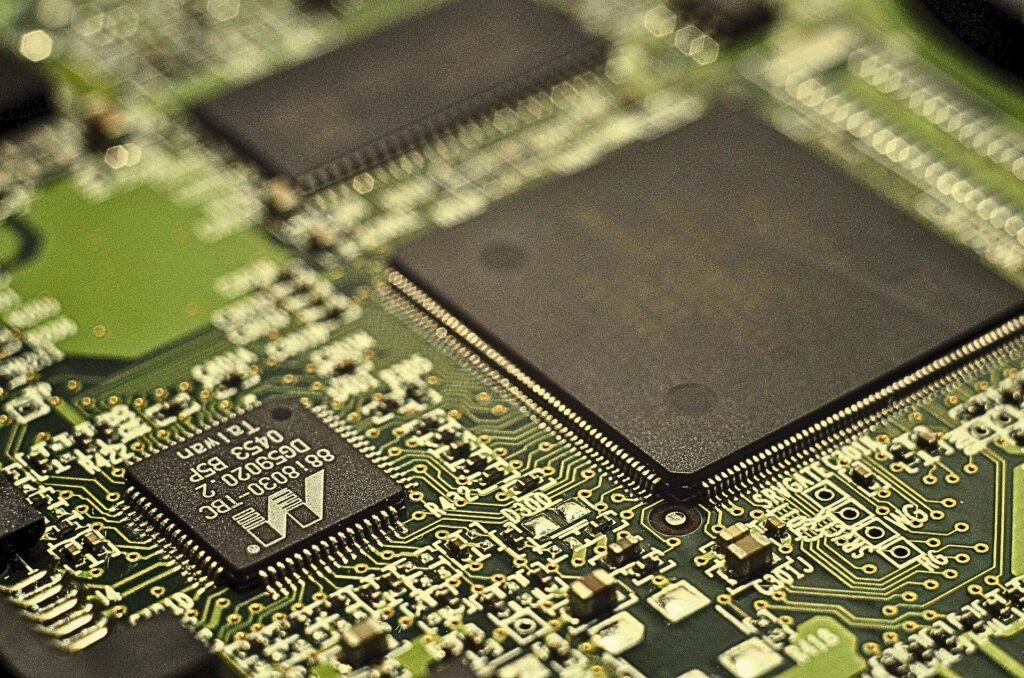
A320 – Entry-Level Simplicity
No overclocking support
Basic connectivity options
Ideal for simple office PCs or media centers
B450 – Balanced Mid-Range Option
Overclocking support
Good value for mainstream users
Wide availability and mature BIOS support
Compatible with Ryzen 1000 to 5000 (with BIOS updates)
B550 – Modern Mid-Tier with PCIe 4.0
Supports PCIe 4.0 on CPU lanes
Improved VRMs and memory support
Great for gamers and creators on a budget
Better future-proofing than B450
X570 – High-End Enthusiast Chipset
Full PCIe 4.0 support across lanes
Enhanced connectivity (USB 3.2 Gen2, Wi-Fi 6, etc.)
Ideal for high-performance builds and multitasking
Actively cooled chipset heatsinks
Key Features to Consider in an AM4 Motherboard
Choosing the right motherboard involves more than just picking a chipset. Here are the critical features to look for:
1. Form Factor
ATX: Full-size, ideal for gaming and multi-GPU setups
Micro-ATX (mATX): Smaller, fewer slots, fits compact cases
Mini-ITX: Tiny and portable, perfect for HTPCs and small builds
2. VRM Quality
Voltage Regulator Modules (VRMs) manage CPU power. For overclocking or high-end CPUs like the Ryzen 9 5900X, choose motherboards with high-quality VRMs and proper heatsinks.
3. Connectivity
USB 3.2 Gen2 / USB-C for fast data transfer
Wi-Fi 6 / Bluetooth 5.0 for wireless performance
2.5G Ethernet on premium boards
Audio chipsets like ALC1200 or better for high-fidelity sound
4. Storage and Expansion
M.2 NVMe SSD slots (PCIe 3.0/4.0)
SATA III ports for HDDs and 2.5″ SSDs
PCIe x16 for graphics cards
PCIe x1 for add-on cards (Wi-Fi, capture cards, etc.)
5. BIOS Flashback
A must-have feature if you’re planning to upgrade CPUs later or install a Ryzen 5000 CPU on an older board without needing an older CPU to flash the BIOS.
Best AM4 Motherboards to Buy in 2025
Here are some of the top-rated AM4 motherboards available in 2025:
Budget Pick – ASRock B450M Pro4
Micro-ATX form factor
Supports Ryzen 5000 with BIOS update
Dual M.2 slots, solid VRM for the price
Best Value – MSI B550 Tomahawk Max WiFi
Robust VRM cooling
Built-in Wi-Fi 6, 2.5G LAN
PCIe 4.0 support and future-ready features
Gaming Favorite—ASUS ROG Strix B550-F Gaming
Sleek aesthetics, RGB headers
SupremeFX audio and Intel LAN
BIOS Flashback and great software suite
Enthusiast Choice—Gigabyte X570 AORUS Master
Premium components and thermal design
Triple M.2 slots with thermal guards
Top-tier performance and overclocking
AM4 vs AM5: Is AM4 Still Worth It in 2025?
While AMD’s newer AM5 socket (supporting Ryzen 7000+ CPUs and DDR5 RAM) is becoming more common, AM4 still holds massive value in 2025:
Why AM4 Still Rocks
Affordable motherboard and CPU combos
Widespread availability of DDR4 RAM
Lower power consumption
Great for gaming at 1080p or 1440p
FAQ’s
What is the AM4 socket used for?
The AM4 socket is used for AMD processors, including Ryzen and Athlon CPUs, from the Ryzen 1000 to Ryzen 5000 series. It allows the CPU to connect to the motherboard and communicate with other components.
Is AM4 compatible with Ryzen 5 5600X?
Yes, the Ryzen 5 5600X is fully compatible with the AM4 socket. Just ensure your motherboard has the correct BIOS version to support Ryzen 5000 CPUs.
Can I use DDR5 RAM with an AM4 motherboard?
No, AM4 motherboards only support DDR4 RAM. If you want to use DDR5, you’ll need an AM5 socket motherboard.
Are AM4 motherboards good for gaming?
Absolutely. AM4 motherboards paired with Ryzen CPUs like the 5600X or 5800X offer excellent gaming performance, especially for 1080p and 1440p gaming.
What’s the difference between B450, B550, and X570?
B450: Great for budget and mainstream builds; supports overclocking but no PCIe 4.0.
B550: Supports PCIe 4.0 and modern features; ideal for most gamers.
X570: High-end boards with full PCIe 4.0 support and premium features.
Is the AM4 platform future-proof?
While AMD has moved on to AM5 for new CPUs, AM4 still supports a wide range of powerful processors and remains a great value for budget and mid-range builds in 2025.
Conclusion:
Despite the launch of newer platforms like AM5, AM4 socket motherboards remain one of the best values in the PC building world. With support for multiple generations of powerful Ryzen CPUs, affordable DDR4 RAM, and a wide selection of motherboards, AM4 is still relevant — and even thriving — in 2025.
Whether you’re building a gaming PC, upgrading your current setup, or putting together a home workstation, AM4 gives you the flexibility, performance, and cost-efficiency that few other platforms can match.
So if you’re wondering whether the AM4 platform is worth it — the answer is a confident YES.
Also Read:
Z790 Motherboard: The Definitive Guide for High-Performance PC Builds
AM4 Motherboard: Everything You Need to Know Before Buying