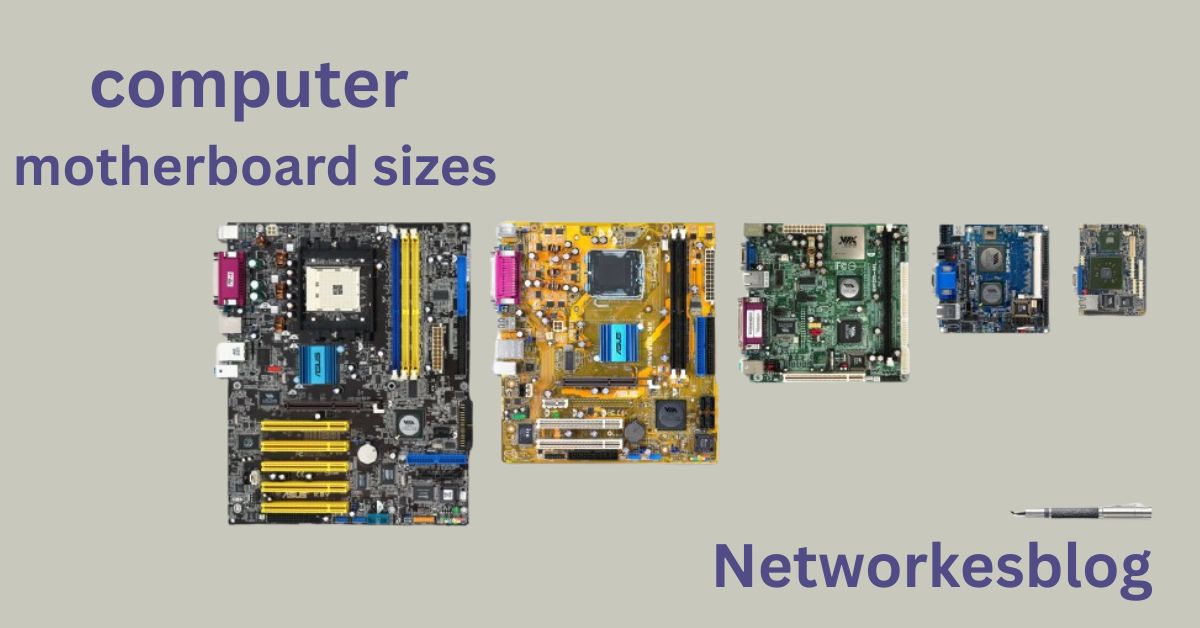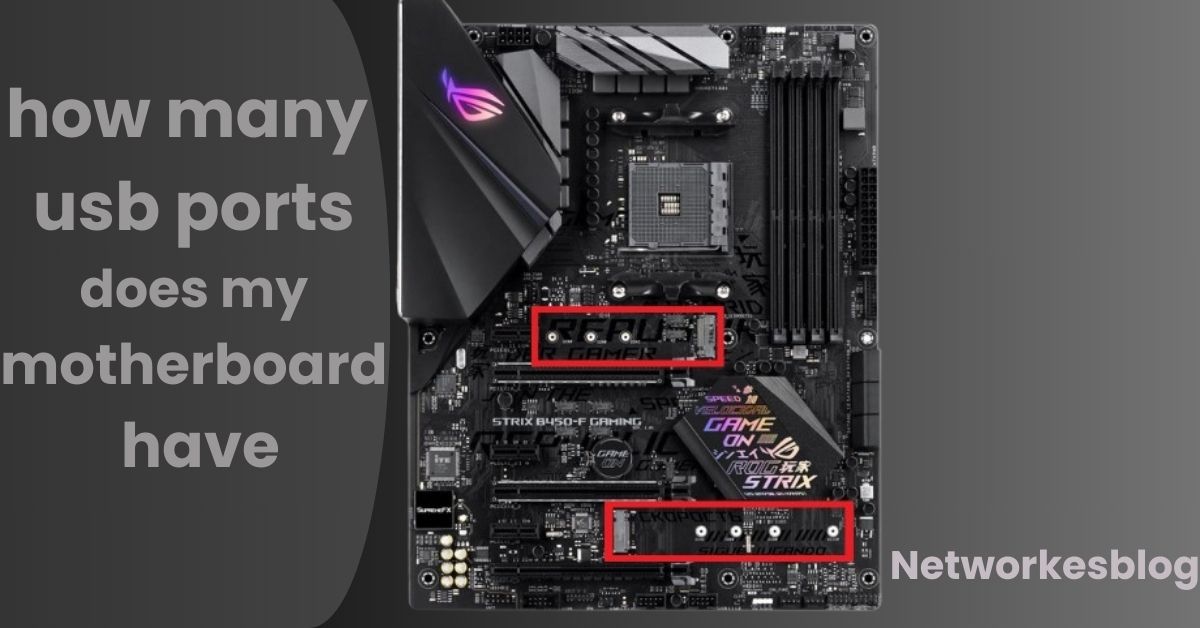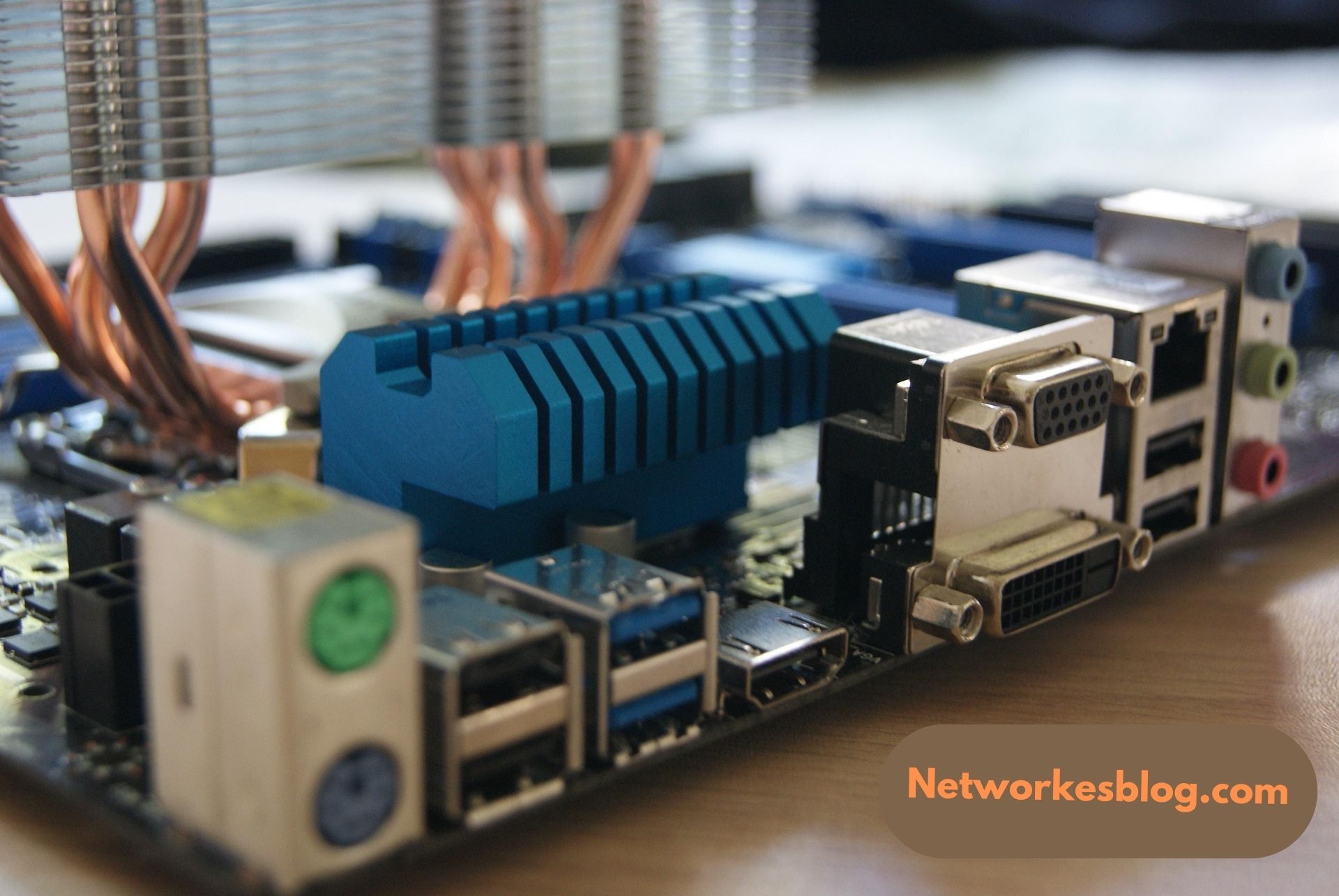When you’re planning to build or upgrade a computer, one of the most fundamental choices you’ll need to make is selecting the right motherboard size. Also known as form factors, motherboard sizes play a critical role in determining your PC’s layout, case compatibility, expansion options, cooling potential, and more.
In this comprehensive guide, we’ll cover everything you need to know about motherboard sizes—from the most common types to how to choose the one that fits your performance needs, budget, and space requirements.
What Is a Motherboard Form Factor?
The form factor of a motherboard refers to its physical dimensions, mounting hole layout, power connection type, and port arrangement. These specifications are standardized to ensure compatibility between different components, such as:
- PC cases
- Power supply units (PSUs)
- Graphics cards (GPUs)
- RAM (memory)
- Cooling systems
Using the correct correct computer motherboard sizes ensures that your components will fit properly, be adequately cooled, and perform as intended.
List of Motherboard Sizes (From Largest to Smallest)
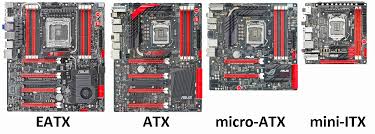
Below are the most common and recognized computer motherboard sizes, including their dimensions, ideal use cases, and key features.
Extended ATX (E-ATX)
- Dimensions: 12 x 13 inches (305 x 330 mm)
- Best For: High-end gaming rigs, professional workstations, video editing, server-grade PCs
E-ATX is the go-to form factor for enthusiasts and professionals who need maximum performance and scalability. With additional space, these boards support:
- Dual-CPU support (on certain boards)
- Up to 8 RAM slots
- Multiple GPU setups (SLI/CrossFire)
- Dual or triple NVMe SSDs
- Enhanced VRM cooling zones
Note: E-ATX requires a full-tower case, and cable management may be more challenging due to the board’s width.
ATX (Advanced Technology eXtended)
- Dimensions: 12 x 9.6 inches (305 x 244 mm)
- Best For: Gamers, power users, everyday users who want future-proofing
The ATX form factor is the industry standard for performance and expandability. It offers:
- Up to 7 PCIe slots
- 4 DIMM slots for memory (or more in some high-end models)
- Multiple M.2 and SATA storage options
- Excellent airflow and case compatibility
Most mid-tower and full-tower cases are designed to fit ATX boards, making it a safe and flexible choice for most builds.
Micro-ATX (mATX)
- Dimensions: 9.6 x 9.6 inches (244 x 244 mm)
- Best For: Budget builds, general use PCs, smaller cases
Micro-ATX offers nearly all the functionality of ATX but in a more compact layout. It typically includes:
- 2 to 4 RAM slots
- Fewer PCIe slots (usually up to 4)
- Limited space for additional components
- Slightly tighter layouts for airflow
It’s an excellent choice for users who want good performance in a cost-effective and space-saving form.
Mini-ITX
- Dimensions: 6.7 x 6.7 inches (170 x 170 mm)
- Best For: Compact or portable builds, HTPCs (Home Theater PCs), minimalist setups
Mini-ITX is the smallest mainstream motherboard size and is designed for Small Form Factor (SFF) builds. Despite its small size, it can still handle high-end components, but with some trade-offs:
- Only 1 PCIe x16 slot (usually for a GPU)
- 2 RAM slots
- Limited USB and SATA ports
- Potential thermal challenges in small cases
Building with Mini-ITX requires careful planning and often involves SFX PSUs, low-profile cooling, and modular cable management.
Other Sizes (Rare & Proprietary)
There are additional motherboard sizes that are less common or used in specific use cases:
| Form Factor | Dimensions | Use Case |
|---|---|---|
| XL-ATX | ~13.5 x 10.4 in | Extreme gaming setups |
| Nano-ITX | 4.7 x 4.7 in (120 mm) | Embedded systems, robotics |
| Pico-ITX | 3.9 x 2.8 in (100 mm) | Industrial and IoT devices |
| FlexATX | 9 x 7.5 in | OEM desktop computers |
| SSI CEB/EEB | Varies | Server and enterprise-grade systems |
Most users won’t need these unless you’re working in industrial, server, or special-purpose environments.
Key Factors to Consider When Choosing a Motherboard Size
Before choosing your motherboard size, evaluate the following:
Case Compatibility
Ensure your PC case supports the form factor. For example:
- Mini-ITX fits in Mini-ITX, Micro-ATX, and ATX cases.
- ATX fits in mid- or full-tower cases.
- E-ATX generally requires full towers.
Expansion & Upgrade Plans
If you plan to:
- Add multiple GPUs
- Install high-capacity RAM
- Use more storage drives
…then an ATX or E-ATX board is a better option. For simpler setups, mATX or Mini-ITX might be enough.
Budget Constraints
- Micro-ATX motherboards are typically more affordable.
- Mini-ITX boards can be more expensive due to their compact design.
- ATX and E-ATX generally fall in the mid to high-end price range.
Cooling & Airflow
Larger motherboards have more space between components, which helps with heat dissipation and cable management. Smaller boards may require efficient cooling solutions due to space constraints.
Comparison Table: Motherboard Sizes
| Feature | E-ATX | ATX | Micro-ATX | Mini-ITX |
|---|---|---|---|---|
| Dimensions | 12×13 in | 12×9.6 in | 9.6×9.6 in | 6.7×6.7 in |
| RAM Slots | 4–8 | 4–8 | 2–4 | 2 |
| PCIe Slots | 4–7 | Up to 7 | 2–4 | 1 |
| Best For | Workstations | Gaming/Enthusiast | Budget PC | Compact PCs |
| Case Size Needed | Full Tower | Mid/Full Tower | Mini/Mid Tower | Mini Case |
FAQ’s
What is the standard size of a computer motherboard?
The most common standard size is ATX, measuring 12 x 9.6 inches.
Which motherboard size is best for gaming?
ATX is ideal for gaming due to its expandability and better airflow.
Can a Mini-ITX motherboard fit in an ATX case?
Yes, Mini-ITX boards are compatible with most ATX cases.
What’s the smallest motherboard size available?
Mini-ITX is the smallest mainstream form factor, ideal for compact builds.
Does motherboard size affect performance?
Size doesn’t directly affect performance but limits expansion and cooling options.
Conclusion:
Choosing the right motherboard size is key to a smooth and efficient PC build. Whether you’re going for a powerful ATX setup or a compact Mini-ITX system, understanding form factors helps you balance performance, space, and budget. Make sure your motherboard fits your case, supports your components, and allows for future upgrades to get the most value out of your build.
Also Read:
LGA 1151 Motherboard: Full Guide for Gamers, Builders & PC Enthusiasts
Red Light on Motherboard: Causes, Troubleshooting, and Solutions
DRAM Light on Motherboard: Causes, Solutions, and Prevention