When it comes to building a high-performance PC without spending a fortune, the LGA 1151 motherboard is one of the most reliable platforms you can consider. Launched in 2015 and refined over several years, it became a cornerstone in Intel’s desktop CPU lineup — powering millions of gaming rigs, workstations, and home PCs.
In this in-depth guide, we’ll walk you through everything about LGA 1151 motherboards, including their socket details, chipset breakdowns, CPU compatibility, feature highlights, and tips on choosing the right board for your needs.
What Is the LGA 1151 Socket?
LGA 1151 (also known as Socket H4) is a CPU socket designed by Intel for their 6th to 9th generation Core desktop processors. The number “1151” refers to the number of pins on the socket that make contact with the processor’s underside. This design improves connectivity, stability, and efficiency in data transfer between the CPU and the motherboard.
There are two main revisions of the LGA 1151 socket
- LGA 1151 (Revision 1): Supports 6th Gen (Skylake) and 7th Gen (Kaby Lake) Intel CPUs.
- LGA 1151 (Revision 2): Supports 8th Gen (Coffee Lake) and 9th Gen (Coffee Lake Refresh) CPUs.
Although both revisions share the same physical socket, they are not cross-compatible due to different power delivery requirements and BIOS configurations.
Chipset Comparison for LGA 1151
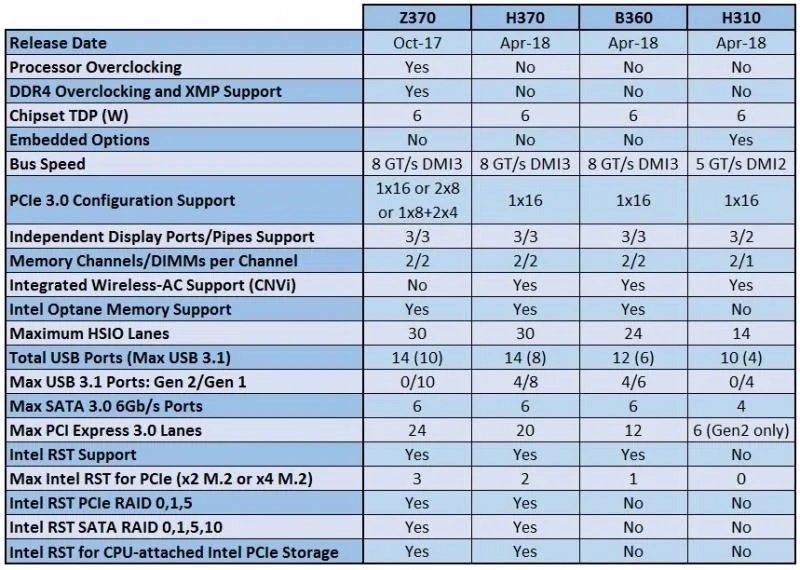
A chipset is a key component on the motherboard that dictates how other hardware (RAM, storage, GPU, etc.) communicates with the CPU. Intel released several chipsets compatible with the LGA 1151 socket, each with unique features.
| Chipset | CPU Gen | Key Features | Overclocking Support |
|---|---|---|---|
| H110 | 6th/7th | Entry-level, limited I/O, only basic features | ❌ |
| B150/B250 | 6th/7th | Business-oriented, more USB/SATA options | ❌ |
| H170/H270 | 6th/7th | Mainstream, additional PCIe lanes | ❌ |
| Z170/Z270 | 6th/7th | High-end, supports overclocking | ✅ |
| H310 | 8th/9th | Entry-level, budget builds | ❌ |
| B360/B365 | 8th/9th | Mainstream, good value | ❌ |
| H370 | 8th/9th | More ports and expansion options than B360 | ❌ |
| Z370/Z390 | 8th/9th | Premium gaming and workstation use, OC support | ✅ |
CPU Compatibility: Which Processors Work?
The LGA 1151 motherboard supports a wide range of Intel processors from 6th to 9th generation, including:
6th Gen (Skylake)
- i3-6100, i5-6400, i7-6700K
- Compatible with H110, B150, H170, Z170 chipsets
7th Gen (Kaby Lake)
- i3-7100, i5-7500, i7-7700K
- Compatible with same chipsets as 6th Gen (with BIOS update)
8th Gen (Coffee Lake)
- i3-8100, i5-8400, i7-8700K
- Requires 300-series chipsets like H310, B360, Z370
9th Gen (Coffee Lake Refresh)
- i5-9600K, i7-9700K, i9-9900K
- Best performance with Z390 chipset
Important Tip: Always check the motherboard’s official CPU support list on the manufacturer’s website before buying a CPU or board.
Key Features of LGA 1151 Motherboards
Whether you’re building a gaming setup, editing workstation, or budget office PC, LGA 1151 boards offer a wide range of features:
DDR4 Memory Support
LGA 1151 supports DDR4 RAM, typically with speeds up to 3200 MHz or more (with XMP and OC support). Some boards still support DDR3L, but DDR4 is strongly recommended.
CPU Overclocking (Z-Series Only)
Unlocked processors (e.g., i7-9700K) can be overclocked using Z370 or Z390 motherboards, giving you more performance if properly cooled.
Multi-GPU Support
Higher-end LGA 1151 motherboards support SLI and CrossFire, allowing users to install multiple GPUs — ideal for gaming, rendering, or mining.
M.2 & NVMe SSD Support
Modern LGA 1151 boards include M.2 slots, enabling fast boot and load times with NVMe SSDs.
Versatile I/O Options
Depending on the board model, you’ll find:
- USB 3.1 Gen2, USB-C
- HDMI, DisplayPort
- Legacy ports like VGA or PS/2 (on budget boards)
- 1Gb LAN or Wi-Fi support (on higher-end models)
How to Choose the Best LGA 1151 Motherboard
Here’s what to consider when buying:
Use Case
- Gaming & OC: Go for Z370 or Z390 chipset with support for high-speed RAM, GPU slots, and BIOS tweaking features.
- Office/Everyday Use: H310, B360, or H370 boards are cost-effective and reliable.
- Content Creation: Z390 with multi-core CPUs and fast storage support works best.
Form Factor
- ATX: Full-sized with maximum expansion.
- Micro-ATX: Smaller, fewer slots but still powerful.
- Mini-ITX: Compact builds, often used for HTPCs.
Future Upgrade Plans
Although LGA 1151 is an older platform, it’s still ideal for users who want solid performance without upgrading to DDR5 and newer sockets.
Best LGA 1151 Motherboards (2025 Picks)
Here are a few top-rated LGA 1151 motherboards:
ASUS ROG Maximus XI Hero (Z390)
- Premium components, robust overclocking, great aesthetics
MSI B360M Mortar
- Compact, budget-friendly, great for casual gaming
Gigabyte Z370 AORUS Gaming 5
- RGB, dual M.2, strong VRM, great mid-high tier choice
ASRock H310M-HDV
- Perfect for office or entry-level systems with low power use
FAQ’s
Is the LGA 1151 socket outdated in 2025?
While newer sockets like LGA 1700 (Alder Lake) offer higher performance, LGA 1151 remains viable for gaming, media editing, and general tasks — especially if you find good deals on CPUs and RAM.
What’s the best CPU for LGA 1151?
A: For performance: i9-9900K (8-core, 16-thread).
For gaming, the i7-8700K or i5-9600K are great value.
Can I use DDR5 with an LGA 1151 motherboard?
No. Only DDR4 RAM is supported.
Can I build a budget gaming PC with LGA 1151 in 2025?
Absolutely. Pairing a used i5-8400 with a B360 board and GTX 1660/RTX 2060 can still deliver smooth 1080p gaming.
Conclusion:
The LGA 1151 motherboard platform might not be the newest, but it’s still relevant, powerful, and affordable in 2025. With a wide range of compatible Intel CPUs, support for modern features like M.2 SSDs and DDR4 memory, and excellent gaming potential, it’s a smart choice for budget-conscious builders and upgraders alike.
If you’re planning your next PC build, don’t overlook LGA 1151 — especially if you’re looking for high performance on a tight budget.
Also Read:
DRAM Light on Motherboard: Causes, Solutions, and Prevention
Asus Republic of Gamers Zephyrus G14 Motherboard
ASUS Z790-Plus WiFi TUF Gaming Motherboard: No Video on First Boot
